Interactive Jira hierarchy editor - make your work faster in Jira with direct Jira WBS editing - bulk move, edit, change and filter issues and fields
Gain better visibility of your large-scale projects with a structured Jira hierarchy view! Edit issue details and status directly within the hierarchy view to update your plan on-the-fly. It is easy to create, edit and move multiple issues in bulk and you can see the structure of your project in a logical work breakdown format.
With the Jira hierarchy view you can quickly navigate within the work breakdown structure (Jira WBS) to specific areas of interest in your project plan. Real-time Jira filtering capabilities allow you to quickly identify and highlight issues that match the criteria you are looking for.
Move and Organize comes with native support for Advanced Roadmaps (projects with more than 3 Jira hierarchy levels).
View and manage your projects as a Jira WBS
Get full visibility of even your large-scale projects and create a work breakdown structure for Jira easily using our multi-level interactive tree editor. With zoom support, keyboard shortcuts and smooth scrolling navigation becomes a breeze!
What is a Jira issue type hierarchy? Essentially, it is the relationship between parent and child nodes in your Jira project, that form the structure of your project. For example a Story is typically a child node to an Epic parent node. Overseeing your project in a Jira issue hierarchy allows you to get a better and more clear understanding of the structure of the project. With Move and Organize for Jira, managing your project becomes easier as many of the day to day tasks can be done directly through this single interface.
Creating a Jira WBS is easy using Move and Organize for Jira. The tool provides a visual interface that directly show you the hierarchy structure of all the issues in your project. To create a new WBS, simply press the + sign on a node to create a new tasks. Move and Organize for Jira supports consecutive creation, so by entering the issue details and just clicking Enter, will allow you to directly create yet another task at the same hierarchy level in the WBS as the previous node. After this, if you want to start creating child issues one level further down in the WBS structure, just press the + sign on that node and you can continue to create multiple new issues in bulk.

Move issues anywhere using simple drag and drop to perform the bulk move
Bulk editing will give you significant time savings, especially for large projects. You can select many issues directly in the user interface, and then move them in bulk to a new location. If you were to use standard features of Jira, you would need to go through many screens to complete the operation, or would not be able to take into account the Jira hierarchy where the issues resides, as this is important to be able to move an issue successfully in Jira.
Move and Organize for Jira makes bulk move operations easier than ever. The old way of performing Jira bulk operations was to go through several pages of steps to select which issues to change, try to understand which issues out of all of the issues you have in your projects you need to change, and then go through multiple further pages to define how to change it even before you can start the operation. Move and Organize for Jira simplifies bulk move to to something that you can perform in a few seconds.
Intuitive Drag-to-Move action and the ability to select and move multiple tasks and their respective children to any new destination and Jira hierarchy level within the project - quickly promote/demote Advanced Roadmaps nodes
Move and Organize also allow you to view all the issues in a hierarchy at the same time, so that you can quickly change and edit issues directly in the interface. This gives you even better productivity when editing issues in bulk, and also allow you to narrow down to only edit the issues you want as the user interface shows the WBS structure of the issues, and you can easily filter to show only the issues in the hierarchy that match certain criteria for different fields.

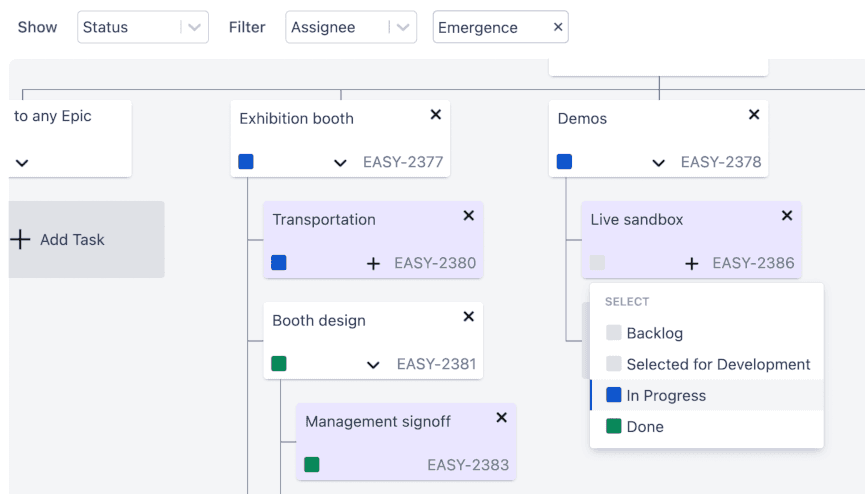
Real-time filtering and update on-the-fly
Reduce the amount of tasks presented on the screen while maintaining the Jira hierarchy in view using the real-time filtering and color highlighting feature. Update issue fields and status on-the-fly directly within the tree view.
The filtering allows the Jira hierarchy to be automatically reduced to only show the issues that match the filtering criteria, as well as any parent nodes they may have to form the full hierarchy structure. This filtering is powerful to quickly reduce a large project into a manageable view of only the issues you are interested in, while maintaining the Jira issue hierarchy.
Product details
Move and Organize is an add-on application that extends the capabilities of your Atlassian Jira. It can be installed directly through the Atlassian Marketplace listing for Move and Organize for Jira.
Jira features
- Bulk editing of issues
- Advanced Roadmaps native support. Supports multiple Jira hierarchies including the standard Epics - Task - Subtask structure, for also custom hierarchies with other issue types and more levels in the hierarchy
- Read and list issues according to Jira hierarchy structure
- Create new issues - with the ability to create multiple new tasks easily in sequence
- Edit various issue fields and status
- Move issues - single or recursively. Multiple issues can be selected in one operation (quick Jira bulk move)
- Remove issues - single or recursively
- Dark theme support
Jira issue hierarchy (WBS) features
- Fast 2D tree engine enabling your Jira hierarchy to be rendered in a work breakdown structure (WBS) layout
- Automatic loading of child tasks when you expand nodes
- Scrolling/Zooming - using mouse, keyboard, touchpad and/or touch
Filtering features
- Real-time Jira filtering of nodes based on matching search queries
- Automatically minimizes the tree according to filter results
- Automatic color highlighting of nodes
Security
Qualified "Runs on Atlassian" meeting Atlassian's most stringent security and data privacy requirements. Move and Organize has been developed following industry best-practices on cloud security. As Move and Organize is built with the Atlassian Forge platform, it also means that it is hosted directly by Atlassian and operates within the security context of your existing Jira cloud instance and related Atlassian services.
Data privacy
Qualified "Runs on Atlassian" meeting Atlassian's most stringent security and data privacy requirements. Under no instances or circumstances, is any data stored by Move and Organize (be it corporate, project or personal data) outside of the Jira cloud instance or your browser. Move and Organize works by directly operating from within your Atlassian authenticated browser session communicating directly with Jira.
Performance
Move and Organize comes with high performing and robust tree rendering compatible with all common and modern browsers on the market today. Under the hood you find Emergence Software's proprietary tree engine technology - it has been built especially with fast rendering speed, large tree sizes, and an intuitive and seamless user experience in mind.
Notes
* Sub-tasks - Follow its parent during hierarchy level changes rather than changing issuetype.
Browser support
- Chrome
- Edge
- Firefox
- Safari
Quick guide
The Quick Guide contain a more comprehensive description of the features and functionality of Move and Organize for Jira.